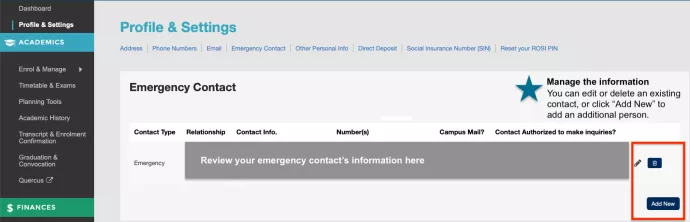Take 2 minutes to enter the name and contact information of someone you trust to be your emergency contact on ACORN. Here are some things to consider:
- Add at least one person who can quickly arrive at your location, if needed. You can add more than one emergency contact.
- If you're unsure of who to add, think of someone that you trust, is reliable, and if possible, would be able to connect with your networks (other family members, friends), if needed.
- Let your emergency contact(s) know that you have selected them, and that you have provided their information to the University of Toronto
Add Your Emergency Contact
Click to enlarge the images below.
Step 1: Under Profile & Settings, click on the emergency contact link
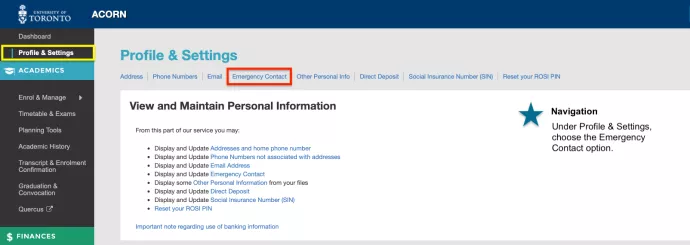
Step 2: Click "Add New" to enter your emergency contact. Next of Kin is not mandatory.
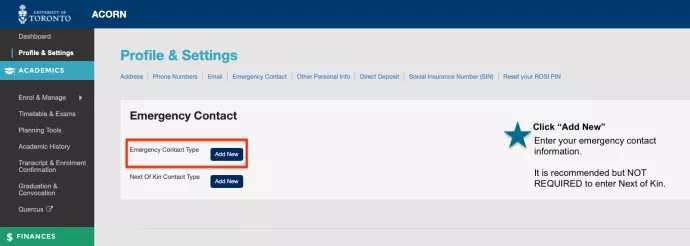
Step 3: Specify where your contact is located and click "continue".
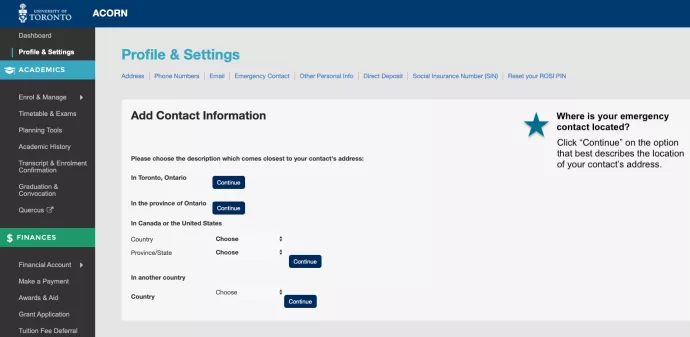
Step 4: Enter valid, and up-to-date contact information. Be sure to review it before saving.

Keep the Information Up-to-Date
Life happens. Our contact information changes or relationships change. At any time, you can update your emergency contact's information, delete a contact, or add additional people.