
Payment Options
There are different options available to make it convenient for you to pay your tuition fees through your bank or financial institution. Students receiving financial aid or scholarship may request a fee deferral in order to register.
Tuition Invoice & Minimum Payment Amount
Before classes begin, your first payment will secure your registration for the upcoming year. To make a payment, you will need your account number and the minimum payment to register amount listed on your ACORN invoice.
To find your invoice, log in to ACORN, click on the Finances menu, and select the "View invoice" button.
Please note that invoices are not mailed.
Your account number is on the on the upper right hand corner of your invoice, and it is a combination of the first 5 characters of your last name, and your student number. Be sure to distinguish between a zero and the letter "O".
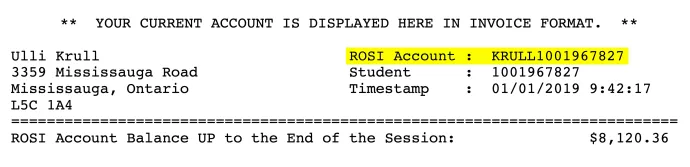
Your account number tells your financial institution where to direct your payment, and more specifically, ensures that your payment to the university goes to your account.
Your first payment is equal to the cost of one term. This is called your minimum payment to register, and it is clearly listed at the bottom of your voice:
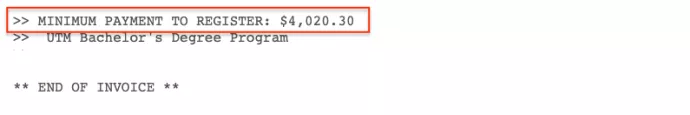
You can also calculate your minimum payment by adding up the sub-totals listed on the right side of your ACORN invoice:
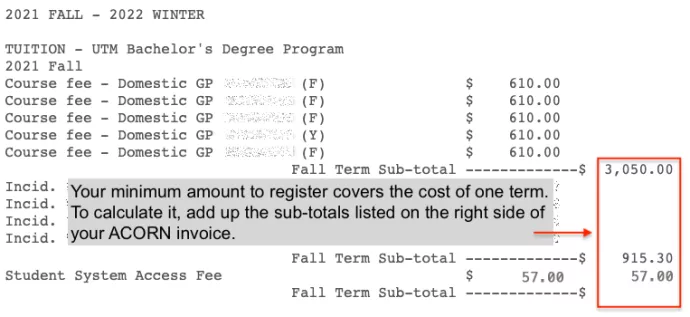
The examples above are for illustrative purposes only. Please refer to your personal ACORN invoice for your minimum payment to register amount.
After You Make a Payment

- Keep a receipt or screenshot of your payment until it is credited to your ACORN account.
- Wait 3-5 business days for your payment to process, or up to 14 business days for payments made outside of Canada.
- Check your ACORN account to ensure your payment has been credited. You will also see that your registration status is "registered" instead of "invited".
After classes begin, follow the payment schedule, and be mindful of the monthly service fees charged to all accounts that have an outstanding balance.
