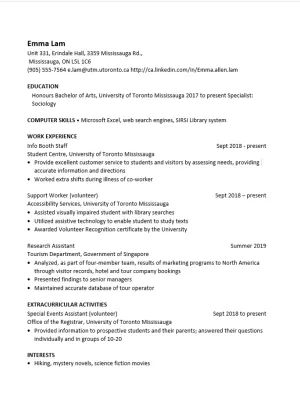Content is the most important element in your resume!
Select a format that promotes you, one that showcases how your strengths meet needs of the employer. An internet search will show many examples. The two most commonly used formats are shown below.
General Guidelines - Resume Format
Make it easy for the employer to see your demonstrated qualifications.

Do
- Keep your resume to 1 or 2 pages.
- Use a basic font e.g. Calibri, Times New Roman or Arial at 11 to 12 font size for body of resume.
- Create a 'reader-friendly' document that uses white space effectively, keeping margins 3/4" to 1".
- Keep formatting consistent.
- Use a simple format so employer is focused on content.

Avoid
- Graphics — they can cause technical problems with scanning your resume or with employers receiving them on potentially incompatible programs or printers.
- Using tables or columns to layout content — can cause issues for employers who use Automated Tracking Systems (ATS) or screen readers.
- Italics, underlining, shading — these do not always look the same on other operating systems, with displays set to high contrast, and/or printers.
- Including references, for more information, see the References tip sheet.
Remember: Review the employer website to see if they have specific requirements or suggestions for your resume format. Some employers use Applicant Tracking Systems that have very specific requirements in formatting.
Applying to positions outside of Canada? We recommend that you review information on employer expectations. Review the country specific information on GoinGlobal (available in the resource section on CLNx).
Resume Resources
Sign up on CLNx for one of the following:
- Attend a Building Your Resume and Cover Letter workshop.
- Attend a resume tutorial or a cover letter tutorial.
- Book a resume or cover letter critique.
- Book an appointment with an employment strategist.
You can also find more resources on Services & Resources and scroll to the the Resources subsection to find resources for international students, students with disabilities, LGBTQ students to highlight a few of the resources available.
Applicant Tracking Systems
Many organizations are using Applicant Tracking Systems (ATS) to help in their resume screening. These systems help the employer save time by screening out unqualified applicants.
-
Recruiters will specify key skills and qualifications that they are seeking. The ATS will then conduct a search of all the applications for matches. The greater the number of matches, the higher the score.
-
Once this screening is done, the top-scoring applications will be reviewed by a person.
The truth is that you may not know for certain, however, there are a few indications that they might be using this technology. These include:
-
Asking you to cut and paste your document or ask that you submit your resume as text document
-
Having a detailed series of questions asking for similar information to your resume and cover letter
-
The company refers to the software on their careers page
-
You are applying on LinkedIn (the employer may not have their own ATS but could be searching keywords on your LinkedIn profile
Applicant Tracking Systems can have significant technological challenges. Here are a few tips to help you avoid missing out.
-
Avoid saving the document as a pdf as not all ATS have the ability to search keywords in these documents
-
Don’t put key information in headers (including your address) as the ATS can’t distinguish this information.
-
Use a sans-serif font like Arial (avoid serif fonts like Times New Roman)
-
Avoid graphics and columns
Simply put, the ATS has a scoring system based on the quantity and quality of keyword matches. This means you need to tailor your resume by:
-
Reviewing the job description for keywords and use those words
-
Have a summary of qualifications/core qualifications that incorporates the keywords
-
Reviewing profiles of employees from the organization on LinkedIn to see how they describe their positions
-
Spell out all acronyms
-
Updating your LinkedIn profile to make sure that you have those keywords included (some ATS can automatically search social media profiles to see if the information is consistent)
-
Have dates for all your experiences and education
-
Once your resume gets through the ATS screening, it will be looked at by a recruiter. It’s important to have a well-formatted and organized document.
-
Avoid the temptation to 'trick' the ATS by randomly putting in keywords (either visible or invisible) on your document. Employers will find this and, in some cases, flag you as someone to avoid in future hiring.
-
Have a strong cover letter that highlights your interest and related skills. Many ATS aren’t able to review cover letters effectively and a strong cover letter will catch the recruiter’s attention.
Resources
-
Applicant tracking systems: Tactics for beating the bots - an article from Human Resources Today on how different ATS work and how you can increase your chances to be selected for an interview
-
The only personal information you need to provide is your name and method of contact (email address, phone number) - things like your date of birth, nationality, religion should not be part of any hiring decision in compliance with the Ontario Human Rights Code
-
Jobscan – free resume scanner for ATS Compatibility (for privacy reasons, we recommend that you remove your personal information [name, address and phone number])
-
How to Get Your Resume through an ATS (webinar on LinkedIn Learning)