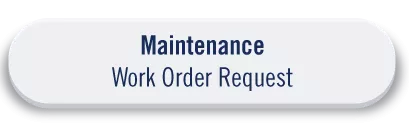Before you submit
- Work orders will be completed Monday to Friday from 8:00 AM - 7:00 PM. If you have an emergency (flooding, lock problem, etc.), please contact Don-on-Duty.
- By submitting a work order, you are granting access to your space to SHRL employees and their authorized agents for the purposes of making the requested repairs.
- If you are a late move-in, please submit work order(s) for any damages in your unit to avoid being charged at the end of the year
- If you have more than one issue, please submit one request per issue. Work Orders for multiple issues will be automatically closed
- You cannot submit work orders for friends/roommates. Students must complete their own work order
- Please allow 2-4 business days after your check-in for the work order system to be available. If you are unable to see the work order request system, please contact our Residence Services Desk.
How to Submit a Work Order Request
- Go to residence.utoronto.ca and login with your UTORid and password
- Click the menu, click "Maintenance" and then click "New Request"
- Select the Room Category. Please make sure the room you select is highlighted in GREY. If it is not highlighted grey, the work order will not be submitted.
- Pick a Category and Item
- Fill in the Description box with as much detail as possible. In order to assist our Technicians in diagnosing the issue you are experiencing we ask that you be as detailed as possible in both the location and description of the problem (ie. The light in the upstairs hall is burned out, when I swipe my keycard no light flashes)
- Click "SAVE REQUST - SUBMIT USING THIS BUTTON".
UTM Residence Work Order Guide.pdf
(459.78 KB)
Click here to see a PDF of the work order instructions.
Any follow-up from Maintenance technicians will be noted in the original work order description field, please check back there before re-submitting a work order or contacting the Residence Services Desk. This can be done by logging into StarRez and viewing the submitted work order.
Work Order Surveys
After a work order is complete, please complete the survey to let us know how we did. The survey will be emailed to you.
Work Order Priorities
Work orders will be prioritized when submitted. See below what some requests may be categorized.
- Floods i.e. toilets overflowing, pipe leaks, broken plumbing, roof leaks, etc.;
- Live faulty electrical fixtures or devices;
- Power outage to an entire building, floor or suite;
- Faulty locking mechanisms or card access systems, not allowing exit or entrance to an area or room (eg. Personal rooms, apartment doors or buildings);
- Fire system failures on a building wide level i.e. building alarm bells will not activate, individual smoke detectors in rooms going into false alarm;
- Fire or Explosion;
- No heat on a building wide level or individual room;
- All fire safety device malfunctions i.e. missing or non-functioning fire extinguishers, exit signs, exit lights, smoke and heat sensing devices, fire pull stations, fire bells;
- Damaged doors, (where security of student compromised) i.e. kicked in and can’t be secured, pulled from hinges and could fall off or jamb, doors in stairwells and corridors that form fire separations, personal rooms or apartments that are not latching when closed.
- Emergency Clean ups (spills, floods, vomit, obscene graffiti);
- Broken window clean up and render area safe;
- Fixtures in danger of falling and causing personal injury i.e. drop ceiling that has become unanchored, hanging light fixtures, eaves hanging, cupboards or balcony railings that have come unattached;
- Pest control (Bed bugs only).
- Plugged toilets or other bathroom fixtures;
- Leaking/dripping washroom or kitchen fixtures;
- Power outages i.e. receptacles and lights out in student rooms and common areas;
- Malfunctioning light fixtures, exit signs, hand dryers, (switches, outlets which cannot be repaired by resetting breaker) i.e. light burnt out, device has stopped working;
- Exterior lighting;
- Blinds and drapes off bedroom windows;
- Fridge or stove not working;
- Door closers and other door malfunctions;
- Garbage overflowing /removal, bins or pails required.
- Broken glass in non critical areas;
- Pest control;
- Building or area exhaust fans not working
- Air Conditioning not working;
- Broken furniture i.e. beds, desks and desk chairs;
- Broken or missing towel bars or hooks;
- Window screens;
- Damaged drywall;
- Mailbox key cutting;
- Vacuum repairs/maintenance;
- Bed height adjustments;
- Shower curtain replacement;
- Carpet cleaning.