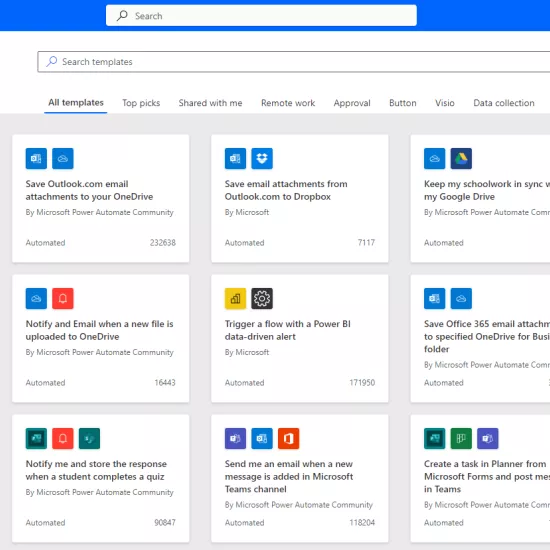Boost Your Productivity with New Microsoft 365 Features

Microsoft 365 is evolving, bringing new tools and security updates designed to enhance your productivity, collaboration, and digital security. Here’s what’s new and how you can make the most of these updates.
1. Smarter Email Security to Reduce Phishing & Spam
Email security is improving with DMARC authentication, helping block phishing attempts.
- All university email-sending services (e.g., Mailchimp and similar applications) will soon require SPF or DKIM authentication to enhance email security.
2. Apple & Microsoft Integration for Better Security
Mac and iOS users will experience easier device enrollment and security compliance with Microsoft Intune.
Expect smoother sign-ins, policy enforcement, and better protection for your U of T data.
3. Microsoft 365 Copilot: AI That Works for You
Coming soon, Copilot will help you:
Summarize documents in Word, PowerPoint, and Excel
Automate meeting notes in Teams
Enhance productivity with AI-driven insights
4. New Outlook: What You Need to Know
Microsoft’s new Outlook offers a streamlined, modern interface.
While the Classic Outlook remains default, the transition to the new version will be complete by March 2025.
5. Microsoft Loop: A Game-Changer for Teams Collaboration
Starting March 2024, Microsoft Loop components will be integrated into Teams, allowing you to:
Co-create agendas in real-time
Assign tasks within meeting notes
Sync updates instantly across participants
6. Staying Compliant & Secure
New compliance measures will improve data protection and cybersecurity.
Ontario’s Bill 194 will introduce stricter security policies for public institutions, ensuring better protection for university data.
Have Questions?
Contact I&ITS for support or visit U of T’s Microsoft 365 help page for more details.
Microsoft 365 is constantly evolving to help you work smarter and stay secure. Stay tuned for more updates as new features become available.