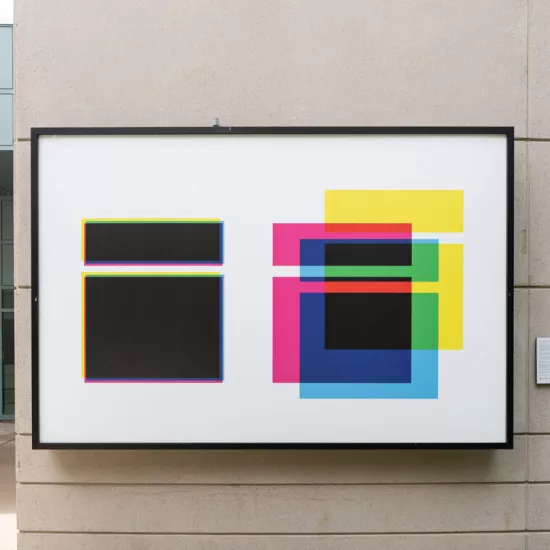Drupal 9 refresher webinar
Drupal 10 summary of changes webinar

Drupal user guide
Are you editing a UTM website? Read through our Drupal User Guide to discover all the features available. Don't forget to check out our Drupal Best Practices page as well.

Request for web content support
If you hit a technical wall, have a question or would like to discuss your website content strategy, feel free to submit a Web Content Request and we'll get back to you within 1-2 business days.

Web accessibility and UTM websites
Understand what the website accessibility compliance requirements and the Accessibility for Ontarions with Disabilities Act (AODA) means for the University of Toronto, discover useful tools and attend workshops.

Search engine optimization (SEO)
Learn and utilize proven techniques to enhances user experience, site navigation, and optimize web content for search engines.

U of T writing style guide
This guide contains conventions that are unique to the University of Toronto and its divisions. Sections include fact-checking U of T data and terms, referring to U of T, nicknames, acronyms and ampersands, places and spaces, capitalization, degrees, titles and more.

Website Analytics Reporting
Analytics are an important tool for gleaning insights and making proactive updates on your website. The Office of Communications offers website analytics reporting to web editors on an opt-in basis. Reporting includes page views, bounce rates, custom events, user demographic information, search queries, and more. Please fill out the Web Content Request Form to receive analytics reporting for your website.
Please note: analytics information comes from Google Analytics, which has a 14-month data retention policy. Website analytics data is stored on a rolling 14-month basis, and data older than 14 months is not available. We recommend that users save their reporting data and store it in Sharepoint for long-term analytics analysis.