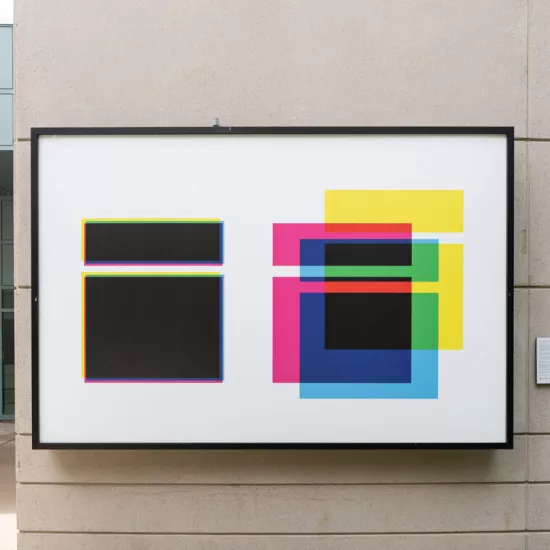The University of Toronto Mississauga Office of Communications handles all broad-based marketing initiatives on campus including branding, visual identity standards and advertising.
For marketing and branding guidance and approval, please contact Patricia Lonergan, Director, Marketing and Communications.

Microsoft Office templates
Visit the U of T Brand Portal for branded Microsoft Office templates like PowerPoint and Word. For UTM branded PowerPoint and Word templates please contact Patricia Lonergan.

UTM priorities, commitments & marquee initiatives
Read about UTM's Strategic Framework Priorities, Commitments & Marquee Initiatives.

How to use the UTM signature
Read tips on how to use our UTM signature, including spacing, size, colours and placing onto a page.

UTM signature and text lock-ups
Read tips on how to use the UTM signature text lock-ups on all of your documents.

Creating a UTM email signature
Contact Patricia Lonergan for a UTM specific email signature or visit the U of T Brand Portal Email Signatures page for more information.