
- UTORid, Email & Student Card
- Campus Communication
- Commuting to Campus
- Course Tools
- Campus Food Options
- Get Help
UTORid, Email & Student Card
As a UTM student, your TCard, UTORid and official U of T student email are absolutely necessary for your success at UTM. The order in which you first access these tools is:
JOINid → UTORid and Student Email → TCard
The TCard office is in the CCT Atrium.
Refer to the UTM TCard website for information on identification, documents required and the process to get your TCard.
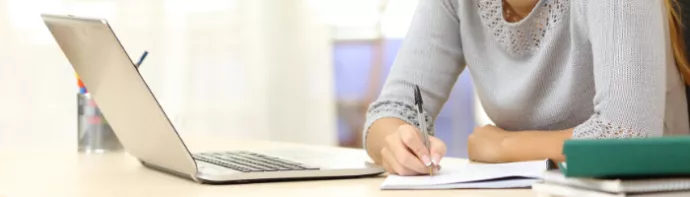
UTORid and Student Email
UTORid
Students beginning in September who have accepted their U of T offer of admission will be able to obtain their UTORid as of May 1, 2025.
Please visit the UTM TCard Services site for details and instructions for Getting Your UTORid.
University Email Account
Your UTORid is required to activate and access your University of Toronto email account. All university communication will be sent to this email address, so it is essential that you get into the practice of checking it regularly. Your email account will be activated at the same time that you activate your UTORid.

U of T Photo ID: TCard
TCard
Your permanent University of Toronto Student Card (TCard) is more than just a photo ID. It has many uses, both around campus and off-campus. Your TCard serves as:
- a printing and photocopying card
- a library card
- an electronic key card controlling access to the Recreation, Athletics & Wellness Centre (RAWC), library and labs
- an identification card for exams, voting on campus, student discounts
- a fare-free UTM shuttle service card
- a pass that provides unlimited fare-free rides on MiWay, Mississauga Transit’s bus system (in conjunction with UPass), and
- a debit card which can be used to purchase food at select locations on campus

International Student Tip: TCard Pickup
We recognize the challenges of obtaining your TCard over the summer if you cannot access the campus during these months. Know that you will be able to pick up your card when you arrive on campus. Be sure to prioritize this as one of your first steps when you arrive, and make sure you bring your passport and study permit when you collect your card!
Campus Communication
Maintain Up-to-Date Contact Information
To ensure that you never miss key information, please ensure that your address and phone number records are up-to-date. Please note that if your transition to UTM includes a new address and/or phone number, your information may need to be updated again. You can update your contact information on ACORN.
Emergency Communication: UTAlert
In an emergency, it’s critical that the university can reach you quickly with accurate information. To receive emergency updates and notices regarding campus closures due to severe weather, you can register for UTAlert, U of T's emergency alerts system. You can select text, email and/or phone updates. Register with your UTORid at alert.utoronto.ca.
Commuting to Campus
Most UTM students live off-campus and travel daily to attend classes and participate in co-curricular programming. If you will be commuting to campus, these are some resources available to you.
For information about public transit and parking, check out the UTM Parking website.

Carpooling
You can register a carpool with at least 1 other UTM community member (students, staff, or faculty) to share the cost of your parking permit and access spaces reserved for registered carpooling vehicles. See the Carpool Program page for details.
Commuter Student Resources
Lockers
You can store your belongings in rented lockers located throughout the Davis Building, Student Centre and MN Building. To rent a locker, visit the UTMSU InfoBooth in the Student Centre. Prices vary depending on locker size. See the UTMSU Infobooth page for details.
Microwaves
Microwaves are located across campus for your convenience. Locations are listed below.
- IB seating areas (1st floor)
- DV Meeting Place
- TFC
- CCT atrium
- Deerfield Hall
- Colman Commons
- Student Centre
- MN seating area
Course Tools
Quercus
Quercus is a web-based system used by instructors to communicate with you and deliver the course syllabus, lecture notes and assignments to you, communicate with you, and perform other functions. As a UTM student, you will regularly use this system to access your course materials. In addition, the dashboard will contain important announcements from the university. Go to UTM Learn Anywhere to learn more about Quercus and other instructional technologies that are used for your course work.
Course Syllabus
Your course syllabus contains important information, including:
- Lecture locations and times
- Your instructor's contact information and office hours
- Course description, materials and assignment schedule
- Course policies and grade breakdown
The syllabus will become available on Quercus at your instructor's discretion, typically before or during the first week of classes.
Before contacting your instructor with questions, check the syllabus! The info you're looking for will often be there.
Textbooks
Textbooks are the backbone of most courses and will be your most frequented source of information after your instructor. You will be assigned readings, and many instructors expect you to have done the readings beforehand. Double-check your course syllabus before class for your reading assignments.
You can purchase textbooks at the UTM Bookstore, located on the 1st floor of the Davis Building. You can also rent textbooks for the term or purchase used textbooks at a lower cost. Once your instructor tells you which textbook will be used for the course, visit the U of T Bookstore online or drop by the UTM Bookstore to purchase textbooks.
Microsoft 365
For the duration of your studies as a U of T student, you have free access to Office 365 ProPlus. Visit the relevant links below for installation instructions and more information.
- Microsoft Office 365 Installation Information for MacOS
- Microsoft Office 365 Installation Information for Windows
Campus Food Options

Types of Food
UTM has a variety of food options on campus to accommodate various dietary requirements, including dairy-free, gluten-free, vegetarian, vegan, Kosher, nut-free, Halal, and more. Among the available options are pizza, sushi, burritos, sandwiches, Asian fusion, pub fare,comfort food, soups and salads, and more. To learn more about how UTM may support your dietary requirements, visit our website and contact the Hospitality & Ancillary Services office to set up a meeting.

Meal Plan
Not sure which meal plan is best for you? Visit our UTM Meal Plans page to learn more.
The Student Meal Plan is primarily set up for students living in residence, however it is available to all students, whether you live in residence or not. Most purchases made through your Meal Plan are tax-exempt, meaning you will save up to 13% on applicable purchases. You may use it at food locations across campus, as well as with our off-campus partners. Using a Student Meal Plan is easy – once you select and purchase your meal plan, you simply find and order your food, tap your TCard to pay, and enjoy. Simple!

Campus Value Plan
The Campus Value Plan is a meal plan option for students not living in residence. You may use it anywhere across campus as well as with our off-campus partners. Using a Campus Value Plan will save you 5% on most on-campus food purchases. Campus Value Plan funds are also accessed using your TCard and carry-over from year to year.
Get Help
Parking & Transportation Services
Room 108, Alumni House
parking.utm@utoronto.ca
Hospitality & Retail Services – Ask us about food service, meal plans & more!
Room 3127, Davis Building
Phone: 905-569-4795
UTM Service Desk – Ask us about UTORid, email, TCard or technology-related questions.
CCT Atrium
Phone: 905-828-5344
helpdesk.utm@utoronto.ca
UTM Library – Ask us about academic sources, research skills, and Quercus.
Hazel McCallion Academic Learning Centre
Phone: 905-828-5236
askutml.utm@utoronto.ca
Find us! Wayfinding (select the Mississauga Campus button)
