Using the system
Available options – Applications and Computer Labs

- Applications – online application system.
- Computer Labs - DV2060 Lab Desktop – remote desk (RDP) to UTM DV2060 computer lab workstations.
- Transfer data between WLP and your devices
Note:
- Applications (Apps)
- Platform: Parallels RAS
- Availability: available 24 hours seven days a week.
- Software: including ArcGIS Pro, Erdas, ENVI, NVivo, RStudio and CDendro
- Computer Labs - DV2060 Lab Desktops
- Platform: DV2060 Lab computers
- Availability
- The Desktop is accessible seven days a week. On weekdays, it is available from 5 PM to 8 AM and all day on Saturdays and Sundays.
- Please try again later if no computer icon is available.
- When using the Lab Desktops, you will be logged out without warning if a scheduled tutorial/practical session starts using the lab you are working in.
- Software: including ArcGIS Pro, Erdas, ENVI.
- Performance
- The Computer Labs option performs better with restricted access hours and limited seats.
- The Applications option is available without the time and seat restrictions.
Applications
Click "All Apps" to see all available programs on the dashboard.
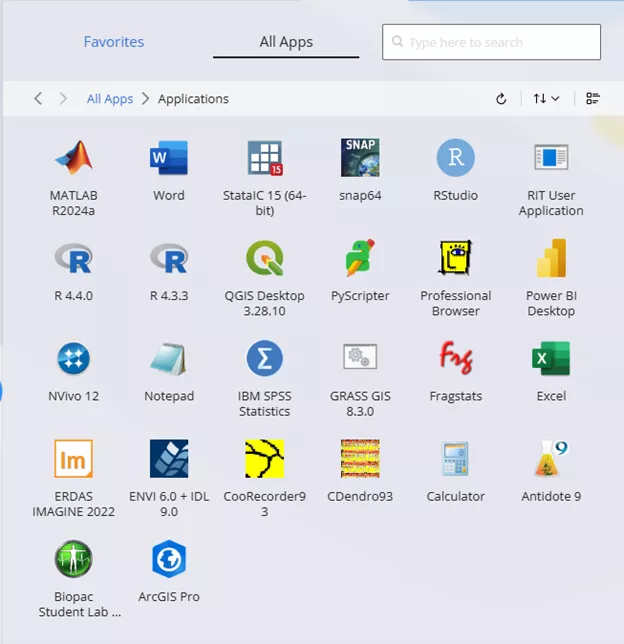
Computer Labs
Remote desktop to one of UTM DV2026 lab workstations.
Click “Computer Labs" and select "DV2060 Computer Lab Desktops".
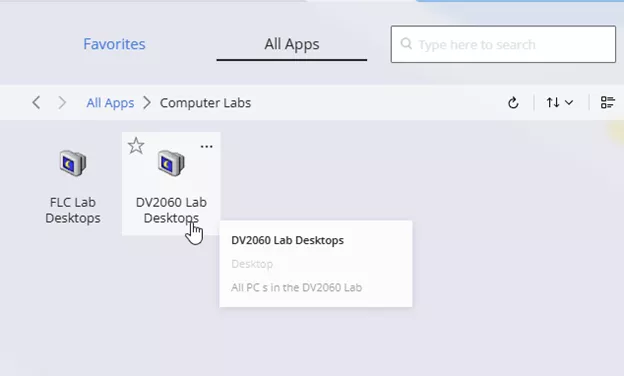
Select only DV2060 to log in to an available workstation.
Note:
- Available hours: 5 PM to 8 AM, Monday to Friday. All day Saturday and Sunday.
- Scheduled tutorials and practical sessions are the highest priority when using lab workstations. If a scheduled tutorial practical session starts using the lab you are working in, you will be logged out without warning.
- If all available RDPs for DV2060 have been used or are unavailable, you will see the message below. Please try again later.
- The message: "There are no available resources in the host pool. Please try connecting again later or contact your system administrator."
- No "DV2060 Lab Desktop" icon displayed.
Transfer data between WLP and your devices
- Remote data transfer between your personal devices, the Parallels RAS server, and the GGE file server is currently unavailable. The best method is to use UTM PC Labs workstations with a USB key, Google Drive, or OneDrive to transfer data between laptops, home workstations, the Parallels RAS server, and the GGE file server.
- For GIS courses, please use the GGE data server storage assigned to you. This would offer you a better system performance.
The guide "How to Save Files Locally When Using Parallels"
- This guide provides detailed instructions on saving and opening files from your computer when using online applications, such as saving work or opening existing data from your local device when running SPSS through Parallels.
- This document is not intended to serve as a guide for transferring files or data.
